Using Nurses Learning Network

Welcome to Nurses Learning Network, your online course delivery system. We've described the primary features below in order to help you get the most out of our system.
Registration
You must register as a Nurses Learning Network user in order to take courses. Provide your personal information (such as address and telephone number), along with your preferred username and a password. Your personal information is kept strictly confidential and is accessible only by you and the Nurses Learning Network administrator. When all required fields have been completed, make note of your username and password and click on the "Register" button. Future accesses to the Nurses Learning Network courses will require that you login, so please write down your username and password, and keep this information in a safe place.
Login
When you registered with the Nurses Learning Network, you were asked to supply a username and password. Use this username and password every time you wish to take a course, access your transcript, or otherwise gain access to the course-related sections of Nurses Learning Network. Please keep your username and password confidential. If you wish to change your username or password, you may do so by modifying your registration information, accessed under "Your Records." If you have forgotten or misplaced your password, you may request a copy of your password, again accessed under "Your Records." Your password will be sent via e-mail to you once the administrator's office has verified the validity of your request.
To login, enter the username and password you provided when your registered with Nurses Learning Network, and click on the "Login" button. Once your login information has been verified, you have access to all sections of the Nurses Learning Network. If you have previously started any courses, direct links to those courses are provided for your convenience.
Course Listings/Taking A Course
To access the catalog, click on the "Course Catalog" button in the main navigation menu. Course Catalogs are available to everyone. Login is not required.
Once the catalog is accessed, view details of a specific course by clicking on the course name in the course index. A brief course description is supplied, including number of contact hours awarded. To return to the course index, click on the provider's "logo" at the bottom of the page.
Taking a Test
You may take a test at any time by clicking on the "Take Test" or "Post Examination" button.
All questions must be answered in order for the test to be graded. When you have answered all of the questions to your satisfaction, click on the "Grade Test" button. If you are taking a continuing education course, a request for payment will appear. Tests are not accepted for grading until payment is received (see Paying for a Course below for payment instructions), and no credit is earned until the test is graded.
Paying for a Course
Payment must be processed before your test is graded. Payment is processed electronically using a credit card (VISA, MasterCard, Discover, or American Express). At Nurses Learning Network, we know that you are concerned about the security of using a credit card over the internet. All information entered during registration and payment is encrypted upon transfer over the Internet. We assure you that we take every precaution, and that any credit card information you provide is validated by a confidential and secure credit card processing system.
Please note that your credit card information is not saved to your Nurses Learning Network record, and must be re-entered each time you pay for a course.
Accessing Your Records
Access the "My Records" section in order to perform the following tasks:
- View your transcript.
- Modify your registration (ie, change of address, change password).
- Request a forgotten password. The password will be sent via e-mail to you once the administrator has verified the validity of your request.
- Print your Certificate of Completion
* Upon successful completion of our courses your certificate of completion is immediately available for you to print AND we electronically transfer your completion information to CE Broker every Monday at 4:00PM EST. There is no need for you to mail your certificate; we do it for you electronically!
**Upon successful completion of these courses your certificate of completion is immediately available for you to print AND we electronically transfer your completion information to the State Education Department daily at 4:00PM EST. There is no need for you to mail your certificate; we do it for you electronically!